.ti1 Customizer
Note: as of version 1, the following has been incorporated into The Little Argyll GUI.
Custom patch sets may be created for the Argyll Color Management System and incorporated into .ti1 files created by the patch generator, targen. The RGB color data format is
RGB_R, RGB_G, RGB_B, XYZ_X, XYZ_Y, XYZ_Z
where the RGB values are the actual input, and calculated XYZ values are used for a number of other purposes.
The following script will convert the RGB-XYZ output of xicclu to .ti1 entries and add them to an existing .ti1 file. It can also convert raw Lab or RGB values, but the xicclu method is recommended as it more accurately targets the device’s response.
The default RGB-XYZ conversion profile for .ti1 files created without a pre-conditioning profile is sRGB with a black point of (1, 1, 1). Values which are run backward through a pre-conditioning device profile, as targen does, are more accurate. xicclu duplicates this process and allows the specification of custom colors.
See Custom Argyll Color Patches for more information.
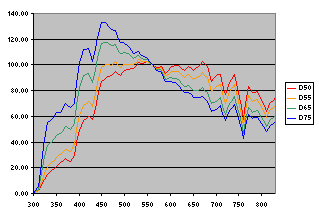
More resources
The .ti3 Combiner.
D55.zip, custom spectrum files for specifying the D55 (5500 K) illuminant when using colprof to create a printer profile.
A custom spectrum file generator.
Please visit russellcottrell.com.