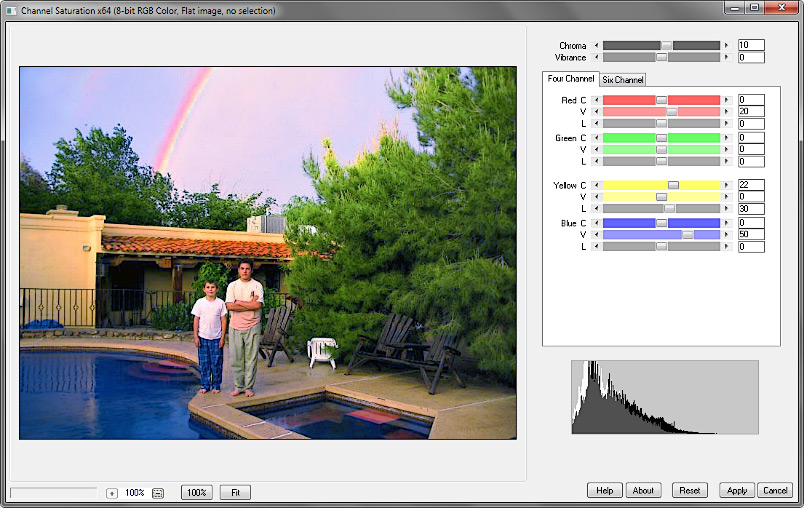 |
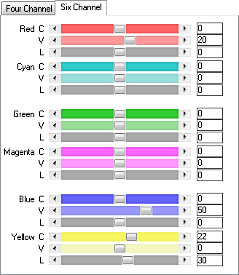 |
The Channel Saturation .8bf Plugin
Version 1.201
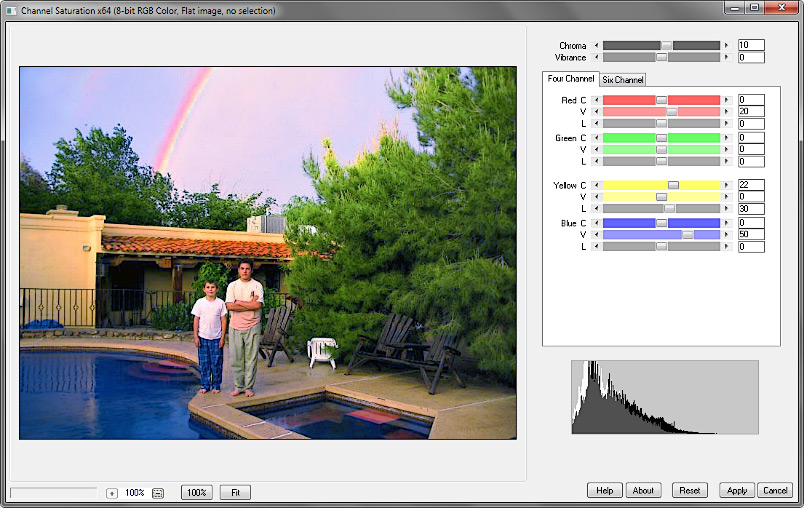 |
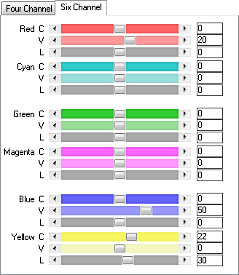 |
Channel Saturation (formerly Four Channel Saturation) allows you to adjust the chroma and vibrance of four or six opponent colors independently.
Four channel saturation is a simple parametric analog of L*a*b* curves, with a fixed center point so the white point does not change; but it uses the YCbCr color space with RGB images. Six channel saturation uses the YCbCgCr color space, and divides the hue circle into six halves rather than four, with more resulting overlap.
A major difference between this type of saturation adjustment and the use of a Hue/Saturation layer is that this method may change the hue as well as the saturation. It is useful for separating colors of low saturation, such as the tints of weathered wood; or closely-spaced colors, such as the greens of mixed foliage.
The lightness of each color may also be adjujsted.
The histogram is a saturation histogram. White (background) is the original image; black (foreground) is the processed image.
Works with 8- or 16-bit RGB images.
Improvements to version 1.201:
• reduced memory requirements; should run better on larger images, 10,000 pixels or more.
Download
Download the zipped file, then copy the plugin, the help file, and the demo registration key into your plugins folder. The filter will appear under “RC Filters.”
Download them all
Registration
The unregistered filters will save images up to 720 pixels in width and/or height. Please purchase a registration key for $9.00 which unlocks all of the RC Filters. Use either of the secure links below and I will e-mail you a text file (RCFKey.txt) to copy into your plugins folder. Be sure to use a valid e-mail address (I don’t sell or give them away). I check my e-mail for payment notifications every morning, Pacific time, and other random times; if you do not receive a key within one day it means I am in the hospital. If you paid for any of the RC Filters before keys were used, email me and I will send you a key. The filters come with a demo key; if properly installed, the dialog will say “Demo key” when you click the About button. Questions . . . .
The filters, the help files, and the registration key all go into the same folder. It may help to make an RC Filters subfolder. Each filter has a link back to the plugin folder on the About dialog for easy access.
|
© 2018 by Russell Cottrell; released under the
GNU General Public License. Updated 6/5/2018. |
3116 |