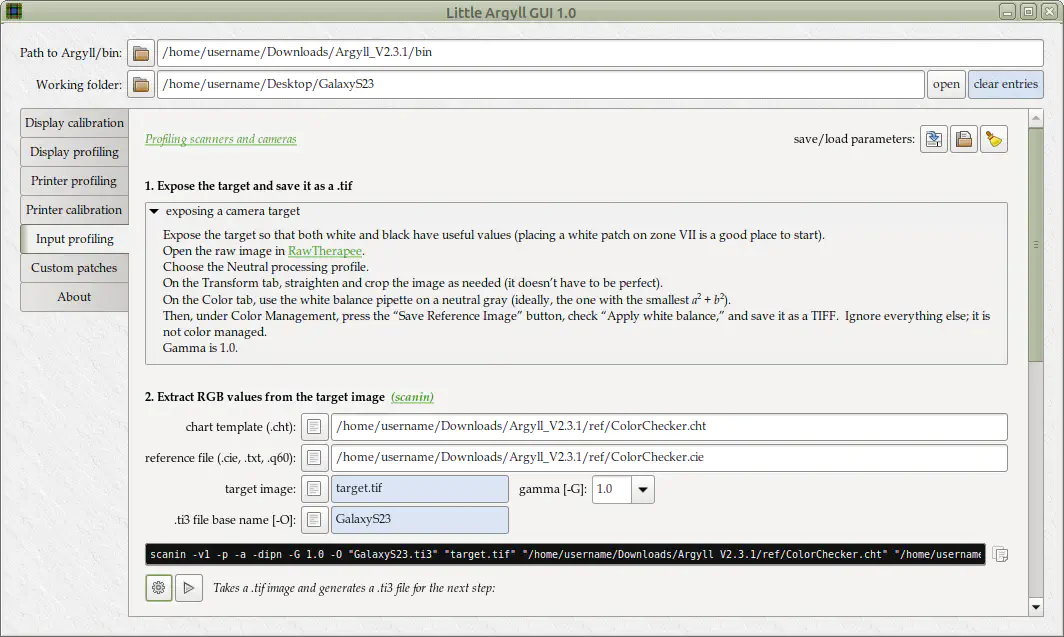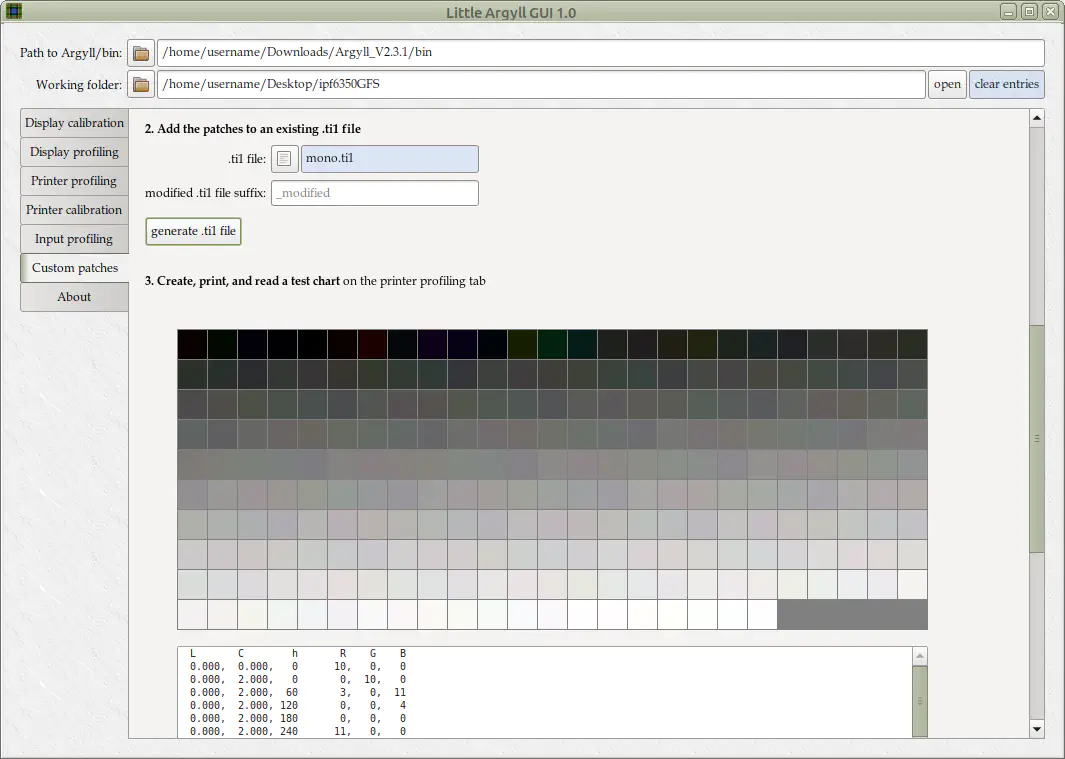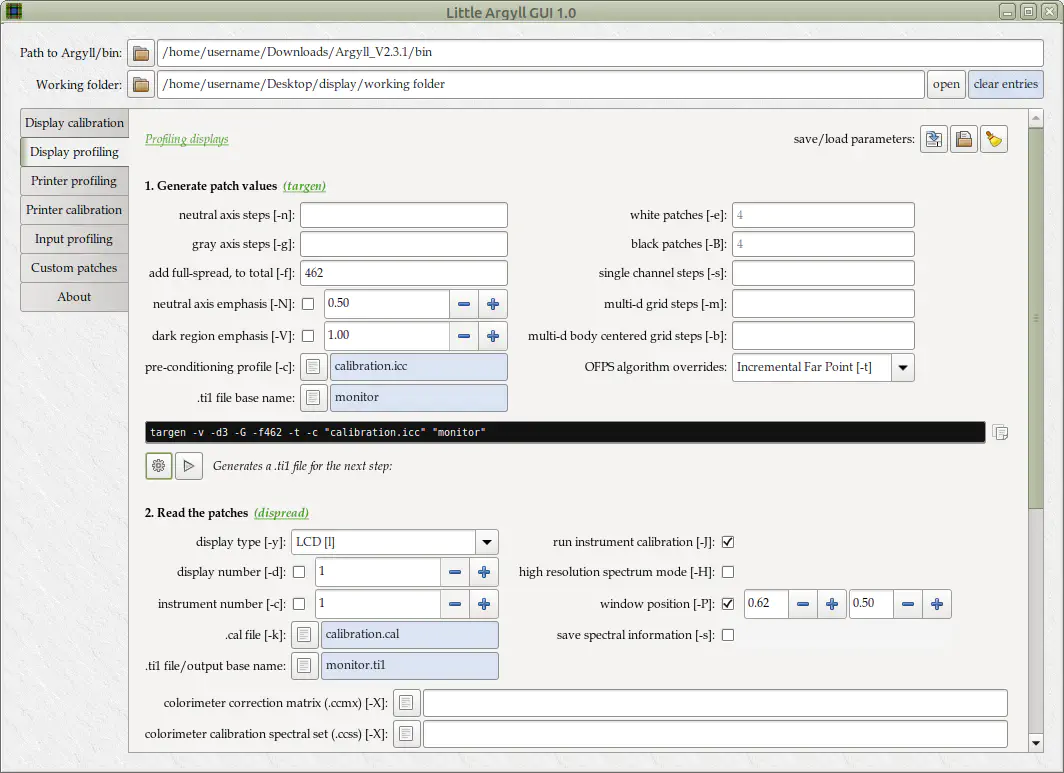
The Little Argyll GUI
version 1.0.1 for Argyll 3.0.0
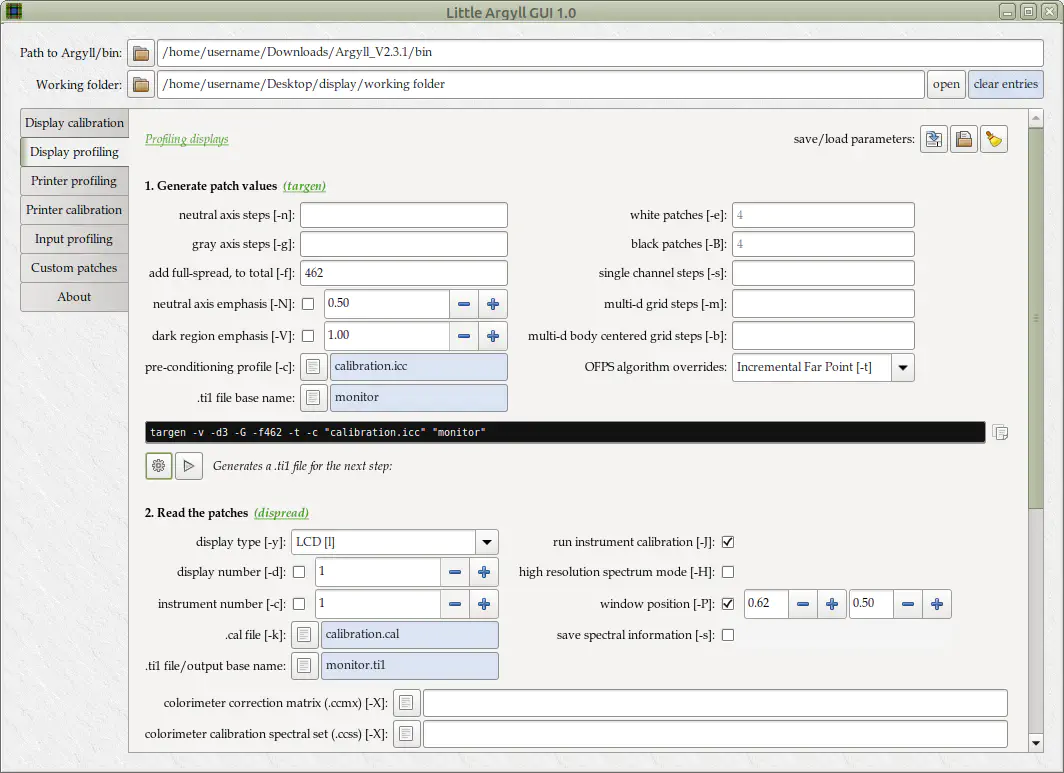
The Little Argyll GUI is a front end for the ArgyllCMS color management system. It uses graphic elements to simplify the creation and use of the ArgyllCMS command line. Different sets of parameters may be saved for different tasks, including calibration and profiling of displays and printers, and profiling input devices such as cameras and scanners. Links to the Argyll documentation are provided throughout.
Bonus features include the ability to create custom spectrum files for daylight series illuminants with any amount of ultraviolet filtering (such as D60 with 25% U.V., for example). You may also create custom patch sets for grays and near-grays, or specific tones such as sepia, and add them to a printer profile patch set.
Setup
Little Argyll GUI 1.0.1 is a Python 3 script (LittleArgyllGUI.py) with a GTK 3 user interface (a.k.a. PyGObject).
Most Linux users:
If you are using Linux and have Python 3 installed (by default with most distros; check via python3 --version), you should be able to make it executable (right click – Properties – Permissions – Allow executing file as program) and run it out of the box (double click – Run); Argyll then runs in the built-in VTE terminal.
Everyone else:
Installation instructions are provided at the PyGObject Getting Started page, but they are written for GTK 4; the instructions below should work for GTK 3. Then run the script via python3 LittleArgyllGUI.py; Argyll then runs in the same terminal. I have tested these on Windows 10 and my Mac mini, but I do not regularly use those operating systems so I am not any sort of expert. If you have trouble, my advice is to switch to Linux. 🙂
⊞ Installing Python 3 and GTK 3
(It is possible to compile the script into a Windows or Mac executable, but my attempts resulted in download sizes from 20 to hundreds of megabytes.)
A few minor issues:
When using the working environments above, clicking text links may result in warnings: Couldn't export handle, unsupported windowing system and Unable to show '': Operation not supported; ignore them.
In my Windows 10, using MinGW-w64, the background selector does not work; everything else does.
Little Argyll GUI 1.0.1 is an update for Argyll 3.0.0. A few parameters are not present in older Argyll versions.
Download
A one-time payment of $5.00 is requested; thank you.
Now all you need is a gadget, such as an i1 Pro 3 or ColorChecker Studio from
X-Rite or
Calibrite.
And while you’re at it, get a
ColorChecker target for your camera.
More resources
The Argyll Color Management System
The Linux Workflow page is something of an introduction to ArgyllCMS.
The original version, for Argyll 1.6.3: Little Argyll GUI 0.1.1
The .ti3 Combiner.
|
The Little Argyll GUI © 2023 by Russell Cottrell; released under the
GNU General Public License. Version 1.0.1 uploaded 10/3/2023. |
333 |
Screenshots: